THE DOGRUN
a place to share ideas


Tools of the Trade – Photovoltaic/Solar Simulation at Lake|Flato Architects
Posted by Dan Stine on 6/16/21 at 6:15 pm
Incorporating renewable energy, such as Photovoltaic (PV) panels, into a building design is a highly effective strategy for improve building performance -- including a reduced power bill -- and reduced on-site fossil fuel consumption. Therefore, we strive to run a simulation on every project to facilitate a discussion with our clients around PV potential for a specific project even though every Lake|Flato project does not always include them.
This post will highlight our process, including our simulation tool, how we calculate the energy offset, and PV array size.
PV Tool
Without getting into a full tutorial on how we perform solar analysis, I will highlight the major components for a current project called Spicewood. This is a hospitality project with several casitas, some shown in the following image.
We will look at one of these structures to determine its PV potential. The results will help determine energy cost savings and the predictive energy use intensity (pEUI) annual load reduction.
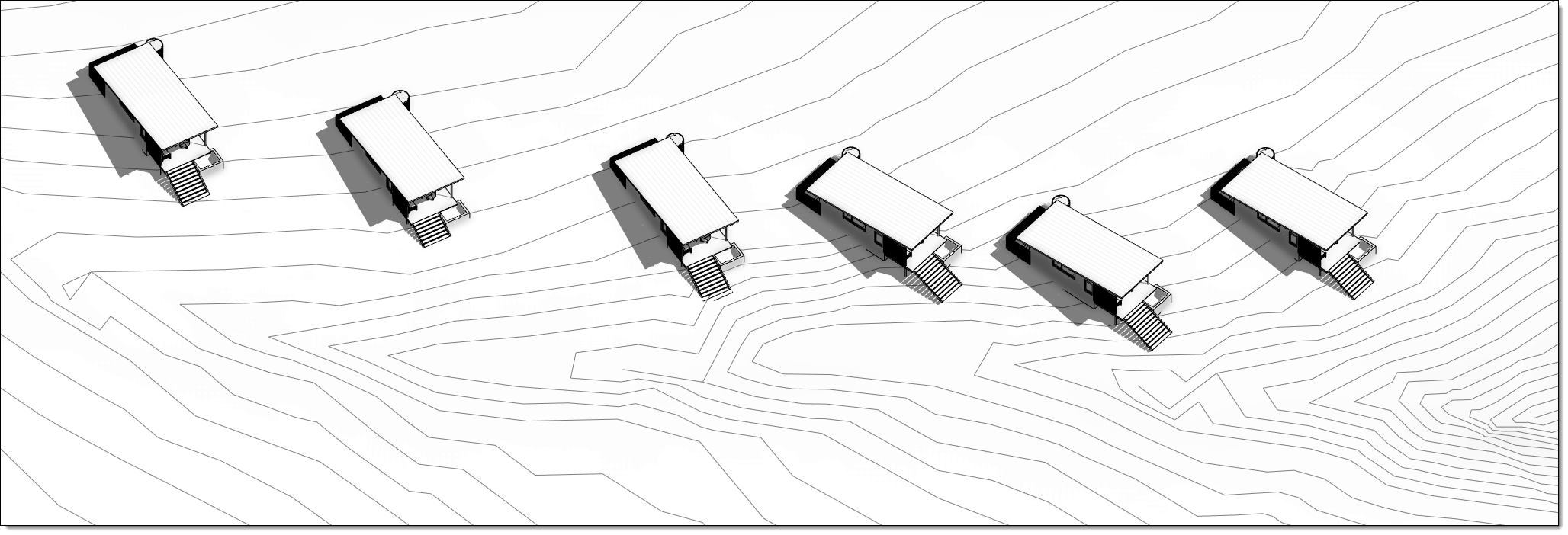
An important aspect to a solar study is the project’s location and orientation. Our building design software, Autodesk Revit, can accurately set these values. The following image shows the location being set.
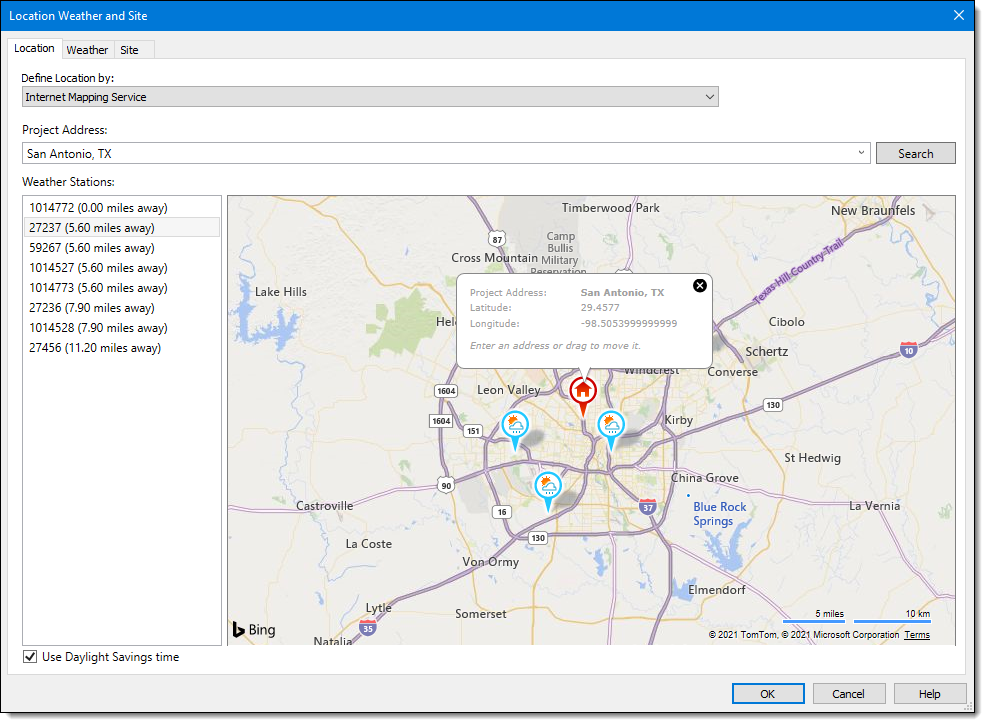
Autodesk provides an add-in to Revit that facilitates solar analysis right in the design application. Autodesk worked with NREL, who makes the PVWatts calculator, to validate the results of this tool. This workflow streamlines the process and helps maintain a single-source-of-truth for the design data.
With the Autodesk Solar tool, roof surfaces are selected and then the following key settings are adjusted:
Surface coverage area; how much of the roof is covered with PV panels
Panel efficiency; based on what you can buy - the options & range are fairly standard
Electricity cost; how much does the local utility charge
The result, as shown in the following image, is:
PV Energy Production; kWh/Year and monetary savings
PV Panel Area; a good double-check value
Years Payback; time needed to pay off upfront costs
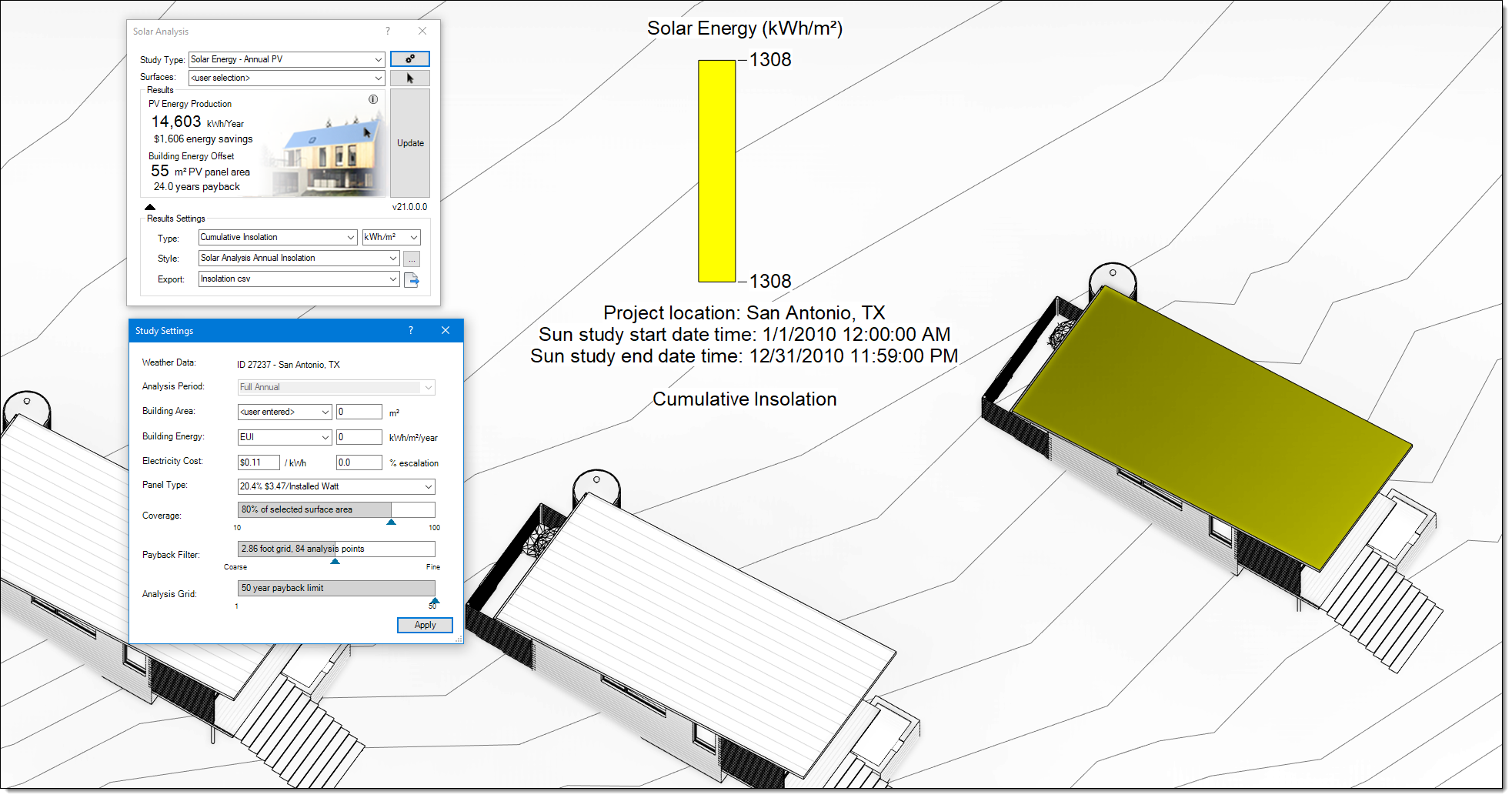
Since adjacent buildings and trees can block sunlight exposure on the PV panels, this tool can also consider them in the analysis. Notice, in the next image, the reduced results when a row of trees is placed adjacent to the roof (5% difference and an additional year for payback). The coloring on the roof also changes, highlighting an area where it may not make sense to place PV panels. FYI: we also have to keep in mind, in this example, the trees will also reduce solar heat gain and therefore decrease cooling loads, thus reducing electric demand.
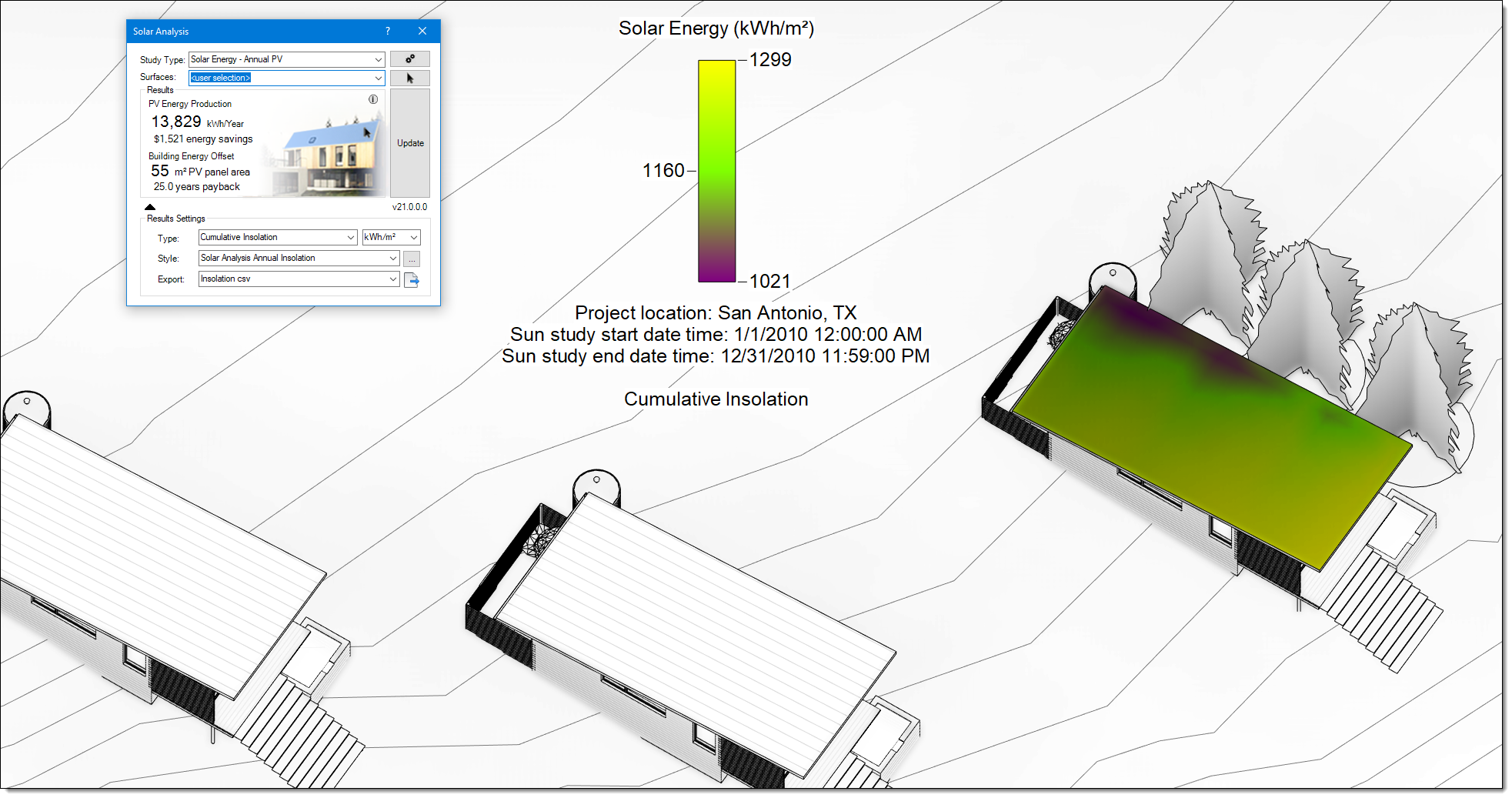
Costs and Incentives
Once we have the raw data from the analysis tool, we can estimate the installed cost of the system. This is done by estimating the kW size from the kwh/year provided by the PV Tool. Using the kWs we can then estimate cost, by taking the total wattage (kW x 1,000) and multiplying by the cost per watt.
A large fraction of the cost can be offset by subsidies and tax credits. A great resource is: Database of State Incentives for Renewables & Efficiency® - DSIRE (dsireusa.org). You will need to consult with a solar installer to get a more precise estimate. You can also find out about incentives through the local utility.
Finally, take the total cost of the array and divide by the annual value of energy to estimate a simple payback period.
Question to ask your PV consultant:
For best results, consider working with a PV consultant. Whether working with them for design or pricing, here are several questions to consider asking…
- What kind of panels will be used?
- How do you size an array for a part-time home?
- What are our options for energy storage?
- How long have you been in business? How many installations have you completed?
- Will you conduct a site visit before we sign the contract?
- Will you secure HOA approvals and schedule the necessary inspections? Which paperwork will you be submitting and what will we need to handle?
- What rebates and incentives are available and how will your firm help with submitting paperwork for those programs?
- Do you offer a monitoring system as part of the installation?
- What kind of warranty is offered on the equipment and installation?
- Do you use subcontractors and how do you vet/train them?
- What do I do if my system isn’t performing as promised or if I need service?
Conclusion
Lake Flato is continuously on the lookout for tools, like this PV Tool, and streamlined workflows. They aid in the design of high performing buildings, which in turn, save our clients operational costs and help move the needle when it comes to a buildings impact on the local environment and climate change.
For a related article, on the remodel of our own office, see this post: L|F San Antonio Office Goes Zero Carbon wiht Big Sun Solar
